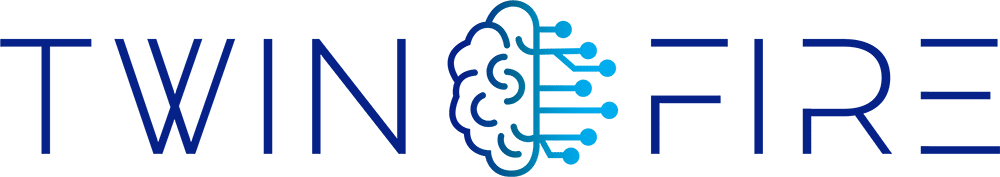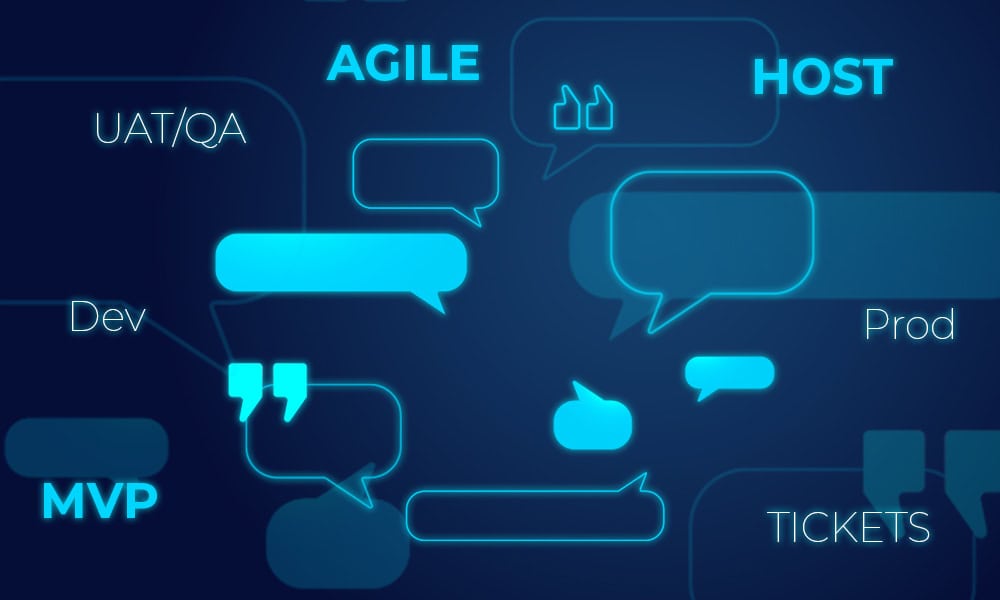Starting a new digital project can feel like learning a new language. At Twinfire, we want every client to feel confident, not confused. Whether you’re developing a new product, improving an existing one, or partnering with us for long-term support, understanding the terms we use day-to-day can help everything run more smoothly.
This article breaks down some of the common terms you’ll hear during our collaboration—what they mean, why they matter, and how they impact your project.
MVP (Minimum Viable Product)
What it means:
A stripped-back version of your product with just enough features to launch, learn, and iterate.
Why it matters:
It helps get your idea into the hands of real users quickly, reducing risk and guiding future development based on real-world feedback—not assumptions.
Host
What it means:
The server environment where your website or app lives and runs.
Why it matters:
A reliable host ensures performance, security, and uptime. We help choose or manage hosting so your product stays accessible and fast for users.
Dev, UAT/QA, and Prod
What they mean:
These are different environments or “stages” your website or app goes through before going live.
- Dev (Development): Where our team writes and tests new code. Things are often in progress here.
- UAT/QA (User Acceptance Testing / Quality Assurance): A controlled space where you or testers can review new features to catch bugs or suggest changes before launch.
- Prod (Production): The live version used by your actual customers.
Why they matter:
Separating environments reduces risk. Changes are safely tested and reviewed in Dev and UAT before reaching real users in Prod. This workflow keeps your product stable and secure while allowing continuous improvements.
Agile
What it means:
A flexible, iterative approach to building digital products.
Why it matters:
Agile allows us to adapt as your needs change or as we learn from users. It breaks work into sprints and prioritizes delivering value early and often.
Story Points
What it means:
A unit used to estimate the complexity or effort required to complete a task.
Why it matters:
Instead of guessing in hours or days, story points help us plan more realistically by considering risk, unknowns, and technical challenges.
Tickets
What it means:
Individual tasks or issues tracked in a project management tool (like Jira or Trello).
Why it matters:
Tickets keep everyone aligned. Each ticket represents a clear piece of work—from fixing a bug to launching a new feature—and helps us stay organized and transparent.
Ongoing Maintenance
What it means:
Routine updates, patches, and checks performed after your product launches.
Why it matters:
The internet evolves fast. Ongoing maintenance ensures security, stability, and performance—especially as browsers, devices, and dependencies change.
CI (Continuous Integration), Code Sniffing & Testing
What it means:
- CI: Automatically testing and merging code to detect issues early.
- Code Sniffing: Checking that code follows quality and style standards.
- Statistical Analysis & Tests: Ensuring your app behaves correctly and scales reliably.
Why it matters:
Together, these practices catch problems early, reduce bugs, and keep the codebase clean and maintainable—saving time and cost in the long run.
APM (Application Performance Monitoring)
What it means:
Tools that monitor how your app is performing in real time (speed, errors, usage trends).
Why it matters:
APM helps us quickly identify slowdowns or issues before users notice them. It’s critical for delivering a fast, smooth user experience.
Final Thoughts
You don’t need to be fluent in tech jargon to work with Twinfire—but we believe an informed client is an empowered one. By understanding these terms, you’ll be able to better engage in conversations, make smarter decisions, and feel more confident about your digital journey.
Have questions? We’re always happy to explain, collaborate, and guide you at every step.