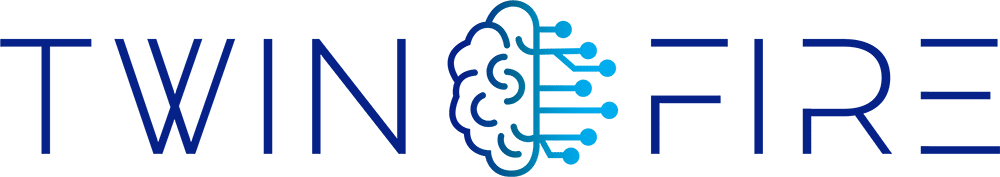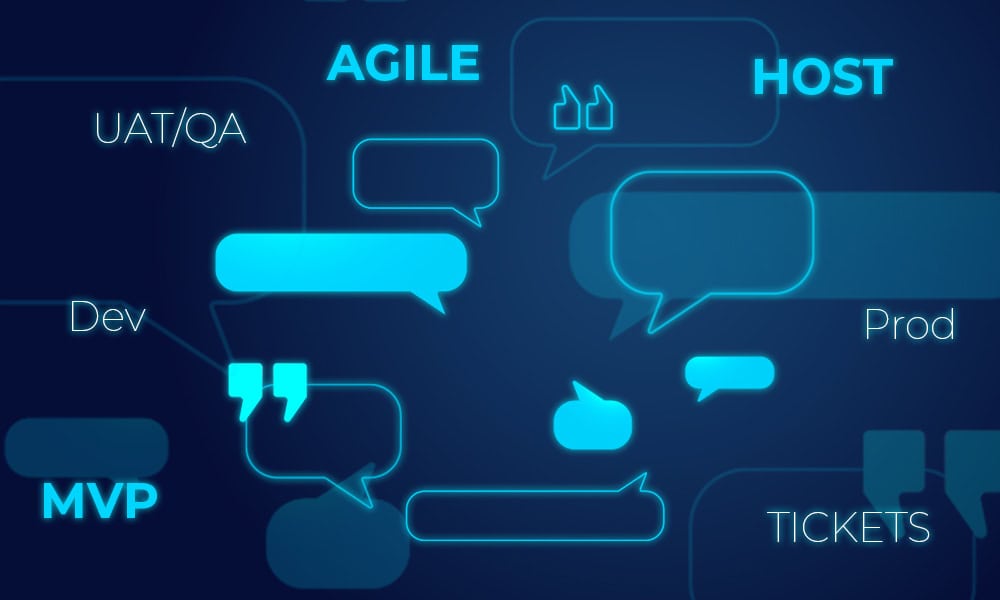WordPress is a powerful and popular platform, but its widespread use makes it a prime target for hackers. Whether you’re running a personal blog or a business website, securing your WordPress site should be a top priority. Here’s a guide to help you strengthen your WordPress security and prevent unwanted intrusions.
1. Keep Your WordPress Core, Themes, and Plugins Updated
One of the easiest yet most effective ways to secure your WordPress site is to keep everything updated. WordPress, theme, and plugin developers frequently release updates that address security vulnerabilities. By neglecting these updates, you leave your site exposed to potential attacks.
- Enable automatic updates for minor releases.
- Regularly check for and apply updates to themes and plugins.
- Remove any unused or outdated themes and plugins, as these can also pose security risks.
2. Use Strong Passwords and Two-Factor Authentication
Passwords are your first line of defence. Unfortunately, weak or reused passwords are a common vulnerability.
- Create strong, unique passwords for all accounts associated with your WordPress site, including your admin account, hosting account, and database.
- Implement two-factor authentication (2FA) to add an extra layer of security. With 2FA, even if someone manages to get your password, they won’t be able to access your site without the second factor.
3. Limit Login Attempts and Secure Your Login Page
The WordPress login page is a common target for brute force attacks, where hackers attempt to guess your password by trying numerous combinations.
- Limit login attempts to prevent these brute-force attacks. Many plugins are available that will lock out users after a certain number of failed login attempts.
- Change the default login URL from “yourdomain.com/wp-admin” to something unique. This makes it harder for attackers to find your login page.
- Consider using CAPTCHA to add another barrier to your login process.
- Use Cloudflare to limit access to specific areas of your website by IP.
4. Use a Security Plugin
WordPress security plugins can help you monitor and protect your site from various threats. These plugins offer features like malware scanning, firewall protection, and real-time alerts.
- Popular security plugins include Wordfence, Sucuri Security, and iThemes Security. These plugins offer comprehensive security features and are user-friendly, even for beginners.
- Regularly scan your website for malware and other potential vulnerabilities.
5. Regular Backups
Even with the best security measures in place, no website is entirely immune to hacking. That’s why regular backups are essential. If your site is compromised, a recent backup allows you to restore your site quickly without losing valuable data.
- Use a hosting provider that offers regular backups and you access to these backups.
- Use plugins like UpdraftPlus or BackupBuddy to schedule regular backups.
- Store backups in a secure offsite location, not just on your hosting server.
6. Secure Your Hosting Environment
Your hosting provider plays a significant role in your website’s security. A poor-quality host can leave your site vulnerable, even if you’ve implemented all other security measures.
- Choose a reputable hosting provider that offers strong security features like firewalls, malware scanning, and automatic updates.
- Opt for managed WordPress hosting if you prefer to leave security and maintenance to the experts. Have a look at what the likes of Kinsta have to offer.
- Consider using a virtual private server (VPS) or dedicated hosting for better security compared to shared hosting.
7. Implement SSL and HTTPS
SSL (Secure Sockets Layer) encrypts the data transmitted between your website and its visitors, making it harder for hackers to intercept sensitive information.
- Install an SSL certificate and ensure your site uses HTTPS instead of HTTP. Most hosting providers offer free SSL certificates through services like Let’s Encrypt.
- Implement HTTP Strict Transport Security (HSTS) to ensure that browsers only connect to your site via HTTPS.
8. Restrict File Permissions and Disable File Editing
Incorrect file permissions can allow hackers to modify files and inject malicious code.
- Set your WordPress file permissions to the recommended settings: directories should be set to 755 and files to 644.
- Disable file editing within the WordPress dashboard by adding
define('DISALLOW_FILE_EDIT', true);to yourwp-config.phpfile. This prevents users from editing theme and plugin files from the WordPress admin panel.
9. Monitor and Protect Your Site Against Malware
Malware can cause significant damage to your website, from data theft to blacklisting by search engines.
- Regularly monitor your site for malware using tools like Sucuri SiteCheck or the built-in features of your security plugin.
- Implement server-side scanning and malware removal if possible.
10. Educate Yourself and Your Team
Security is an ongoing process, and staying informed is crucial.
- Educate yourself and your team about common security threats and best practices.
- Stay updated on the latest WordPress security news by following reputable blogs and forums.
Final Thoughts
Securing your WordPress website requires a proactive approach and continuous vigilance. By following the steps outlined above, you can significantly reduce the risk of a security breach. Remember, security is not a one-time task but an ongoing process that evolves as new threats emerge. Keep your website safe and secure, and enjoy peace of mind knowing that you’ve taken the necessary steps to protect your online presence.